Dashboards
Nybble provides simple but efficient dashboards to give you an overview of your security status.
Per status dashboard
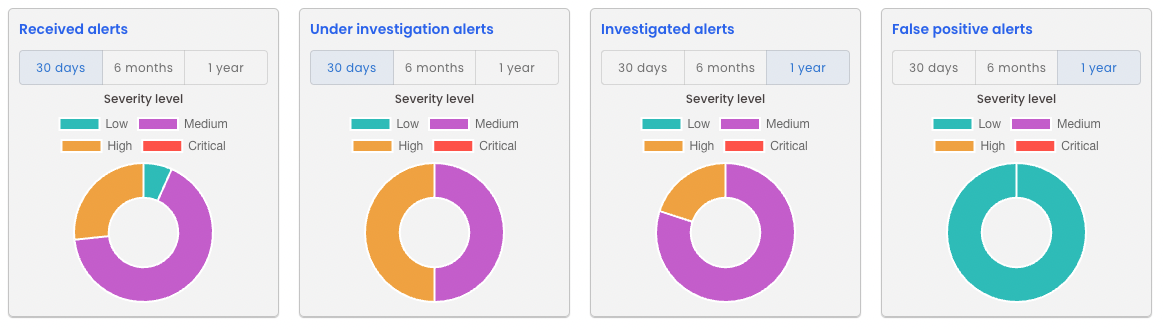
Nybble displays 4 metrics, declined per security level:
- Received alerts: all alerts sent by the SIEM, no matter the status. The security level helps you to see the criticality of alerts thrown by your SI.
- Under investigation: Nybble is currently working on these alerts, or is waiting for client inputs.
- Investigated: Closed alerts, covered by an investigation.
- False positive: closed alerts by dismissing them. Nybble is constantly working to reduce this number.
Historical trend
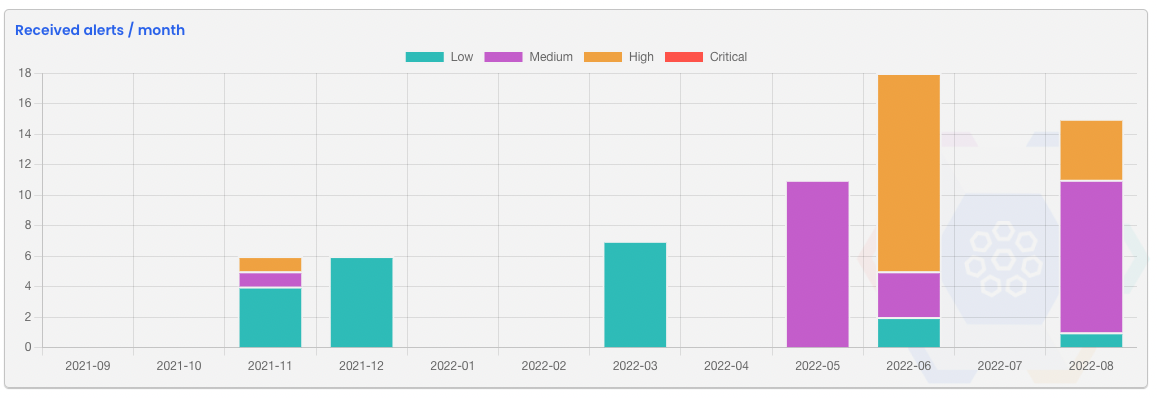
Here, it's a visual summary of the last 12 months. It helps you to see the protection trend, in terms of number of alerts or their security level.