Authentication
Access to Nybble services is secured by Single Sign On, based on Auth0 services.
Onboarding process
3 easy steps to get your account up and ready:
- Account creation by Nybble
- Set your password
- Enroll a 2nd factor for stronger authentication (Multi Factor Authentication)
After step 1, you will receive 2 mails:
- welcome mail which summarizes the onboarding process
- password reset mail, which gives you a link to set your password
Multi Factor Authentication (MFA)
To complement password authentication, Nybble has activated Multi Factor Authentification (MFA) using a smartphone as 2nd factor.
You will need an Authenticator app such as:
- Google Authenticator (Google Play / App Store).
- Microsoft Authenticator (Google Play / App Store)
Enrollment will be done at 1st login: a QR code will be prompted, you can scan it with one of the listed app.
Finally, after a successful login with your password, you will be prompted for a one-time code, coming from your smartphone.
How to reset your password?
If you've lost / forgotten your password, you can reset it from login page:
- Connect to Nybble Hub then try to login as usual
- On the login page, select "forgot password"
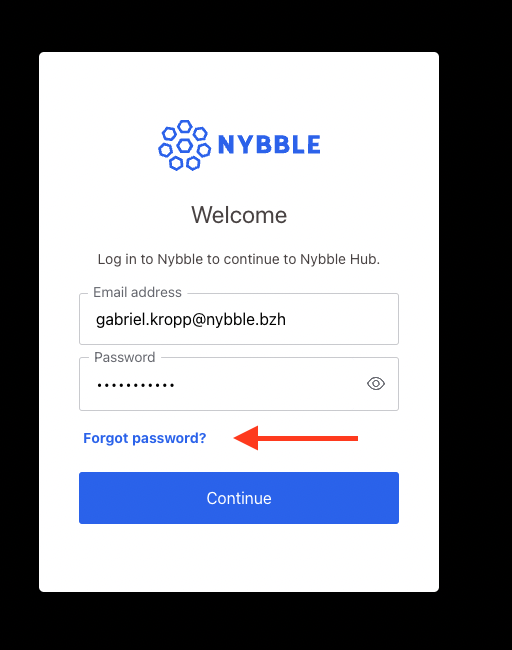
- Provide your mail and the platform will send you a link and full instructions to reset your password.